

Your ultimate guide to AI-powered email automation
AI shows great promise for simplifying operations, improving productivity, reducing errors and cutting costs. It brings a range of features that help in making accurate predictions, implementing new automation strategies, generating content, and extracting data from text.
1 in 5 professionals report using AI and automation in their roles. AI shows great promise for simplifying operations, improving productivity, reducing errors and cutting costs. It brings a range of features that help in making accurate predictions, implementing new automation strategies, generating content, and extracting data from text.
With so much potential, it’s natural that you want to use AI for email management. It used to be hard to automate email workflows due to the nature of email messages: they’re mostly unstructured data, meaning, a block of text that’s not arranged in a way that computers can easily work with.
But now that AI offers advanced natural language processing (NLP) capabilities, it can extract data from text with much more accuracy, making it a valuable part of your email automation tools.

If you spend too much time inside your inbox, we’re going to cover all the strategies you can use to make email easy again.
Unleashing the potential of AI in your inbox
How does an AI model understand what’s going on in each of your emails? Large language models (LLMs) like OpenAI’s GPT models train on a massive amount of data to understand how human language works. As they consume entire books, websites or forum posts, they start finding patterns and storing this information as experience.
After the training is complete, you can ask for anything from a blog post to an overview of a topic. Once you hit enter, the AI model will calculate the answer that’s most likely to appear after your prompt—the one that’s of higher statistical probability, based on its experience.
How do you use this to improve email productivity? You can set up AI-powered workflows to run your emails through an AI model saving you a lot of time on going through those emails manually. It’s a robust form of email triage that you can add to your Gmail inbox to avoid a flooded inbox.
Here’s a list of all email-related tasks AI can help you with:
- Email classification: classification AI can extract information on the purpose of the email. When it finishes processing the text, it can assign a tag or a label, such as “urgent”, “customer service” or “request for quote”. You can then separate messages based on these tags and delegate them to your team. AI is acting here as an automated inbox organizer.
- Data extraction: since AI can understand the content of your emails and their attachments, it can also extract relevant data with a high level of accuracy. You can define what AI should be looking for, for example price information, dates, names, and special requests. If you want to get more from AI working with your data, the next step is using AI for database interaction. You can send this extracted data to your databases, making it appear instantly inside your internal systems. This is exactly how the Uify platform helps teams create AI-powered email workflows. For example, if you run a hospitality business and receive a hotel room reservation via email, you can use Uify to detect a booking email, extract all relevant data such as length of stay, number of guests, or special requirements, and move all this data automatically to your internal systems.
- Pre-generated reply suggestions: you can set up a way to generate a reply suggestion based on emails in your inbox. You can still tweak the details if necessary before sending it away. More than that, you can adjust the email using prompts, changing the tone or the content of the message in the process. And with Uify, you can even add data from your internal systems and connected apps, quickly enriching an email with important information without having to dig through multiple databases to find it.
- Automatic responses: some emails have simple requests. You can use AI to detect these kinds of emails and automatically fire a reply with the appropriate response, saving you the time of having to follow up and, at the same time, providing adequate information to the sender much faster.
- Sentiment analysis: AI can detect the sentiment and intention of the email sender, which can be a great indicator of whether they’re interested in the upcoming product demo or if they have some objections that need to be addressed. These signals are very useful for sales, marketing, and customer service teams, allowing them to prepare better before they initiate contact.
Tools to implement AI in operations
AI is spreading quickly, especially since its 2023 breakthrough into the mainstream. Companies report operational savings of over 20% after implementing AI-powered workflows in their business processes, a testimony of how valuable the technology is.

Email is also a great start for your AI-powered automation, as knowledge workers report spending an amount of time equivalent to one month per year on it. And you probably want to win some of that time back. Imagine how much more you and your team could do by taking back at least 3 weeks.
There are a few tools out there that you can use to start with. The most popular one is ChatGPT, letting you interact with AI models in a chat experience. You can paste in your emails and ask for sentiment analysis or to generate a quick reply.
Other generative tools like Jasper and Copy.ai focus on higher-volume content creation. They are useful if you need to expand your internal knowledge base, send out a newsletter to your teams or keep in touch with people outside of your company.
But if you want to go a few steps further, integrating AI into your email inbox, extracting relevant data and adding it to your internal systems, Uify offers an AI-powered inbox.

Here is how it works:
- Start by connecting your OpenAI account and email inbox with Uify. This will give you access to OpenAI’s GPT models and get all your emails ready for processing.
- Create an OpenAI action within Uify. When you create an action, you can set up the prompt that you want to use. For example, you can configure an action that extracts customers’ data from their email to add to your CRM system.
- Configure follow-up actions. Uify lets you either fully automate a reply with AI (no humans involved) or prepare a pre-generated draft you can approve or modify before sending. And if you need to update a database or change a system state, you can set that up as well.

Want to build your own AI email analysis tool? Explore how to extract booking data from emails - it takes only 20 minutes to complete your AI-powered inbox setup, letting you triage emails within the hour.
Begin your AI implementation journey with Uify. Sign up for free today and iterate new ways to streamline processes and empower everyone in your company with smart internal tools.

Say hi to your
AI Assistant!
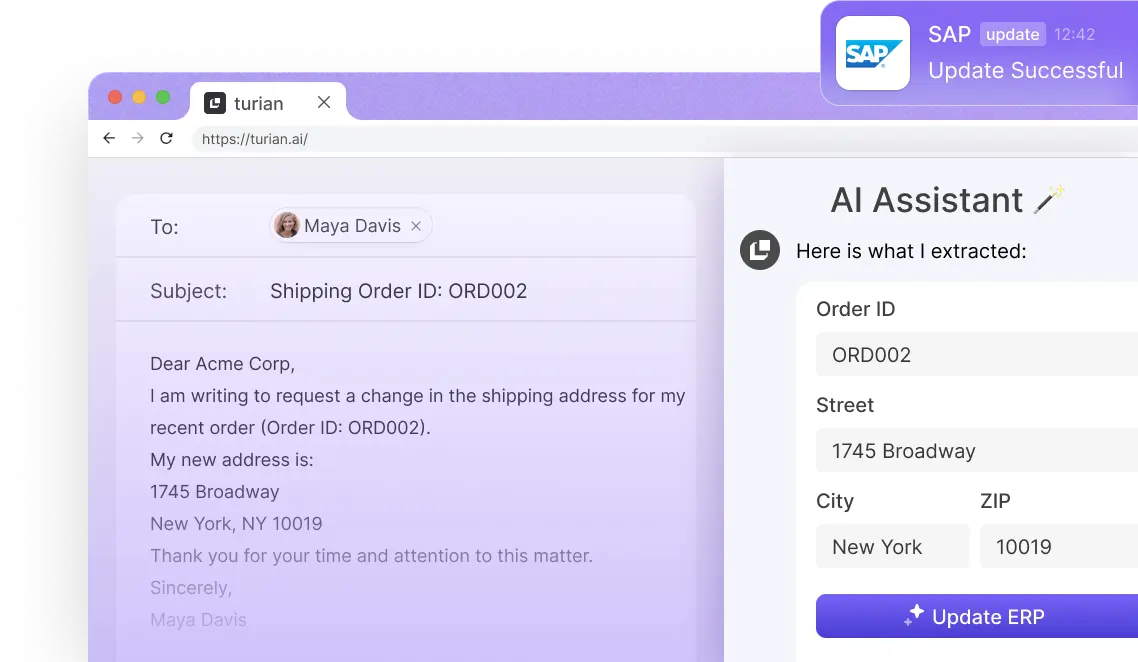

Lernen Sie Ihren KI-Assistenten kennen!
.avif)






