

Everything You Need to Know About Business Process Automation
For any business (big or small), it is paramount to have well-defined and efficient processes in place in order to run smoothly, maximize productivity, and stay competitive in today's digital era. While there are many different tools and techniques that businesses can use to streamline their processes, one of the most efficacious and popular methods is business process automation (BPA)- a technology-enabled approach for automating manual, repeatable tasks and workflows.
Business process automation (BPA) can help organizations improve their operational efficiency, lower the risk of human error, standardize processes, and free up employees to focus on what they do best - strategic, value-added activities. By automating day-to-day routine tasks (e.g., sales orders entry, invoicing, etc.), businesses can save a lot of time and resources and ultimately increase their bottom line.
Ok, it's great that BPA can bring so many benefits, but what exactly is it? What are its different types? And how can businesses leverage it to their advantage? If these questions are on your mind, then you've landed on the right page. In this guide, we'll tell you everything you need to know about business process automation, from its definition to its types and implementation methods.
What is a Business Process?

Image source: Freepik
Before we take on the topic of business process automation (BPA), it's important to lay down the groundwork. What exactly is a business process?
A business process is a series of steps or activities that a company follows to achieve a specific goal or outcome, like delivering a product or service, completing an order, or handling customer inquiries. It involves not only the tasks but also the people, systems, and information necessary to complete the process. Business processes can be classified into three types: core, support, and long-tail processes. Each type of process within a business plays a critical role in shaping its success and can be optimized and automated to acquire business process excellence with the help of the right techniques and tools.
What is Business Process Automation (BPA)?
Business process automation (BPA), also known as business automation, refers to the use of software to automate repeatable, manual tasks and processes within a corporation. This can include anything from simple data entry and order processing to compliance management and document analysis. In other words, BPA is a digital transformation strategy that involves using technology to perform tasks or processes that are typically carried out by humans. BPA allows businesses to focus on more complex and strategic activities while the software takes care of recurring and repetitive tasks. The main goal of BPA is to streamline day-to-day operations and improve overall efficiency by reducing human error, saving time and resources, and boosting productivity.
Different Types of Business Process Automation
Business process automation includes a range of automation types. Each type caters to different levels of the automation spectrum, from basic tasks to more complex processes that require advanced technologies like artificial intelligence (AI). Here are some of the various kinds of BPA and how they help streamline business operations for better efficiency and productivity.

1. Task Automation
This is the most basic type of BPA. Task automation focuses on automating individual routine tasks within a process to save time and lower the chance of human error. This might include things like sending automated emails, updating system statuses, capturing signatures, generating documents, and more.
2. Workflow Automation
This type of BPA is a more advanced form of task automation. Workflow automation is all about orchestrating a series of tasks and activities so they flow together in a smooth, logical sequence. While some workflows can be fully automated, others (usually those requiring critical thinking or decision-making) may need human input at certain points. For example, a workflow can be set up to automatically generate invoices but may need human approval before sending them out to clients.
3. Process Automation
Process automation is a higher level of BPA that focuses on automating entire processes end-to-end. It involves examining the entire process to identify and automate as many opportunities as possible. Process automation entails the automation of both individual tasks and the workflows that connect them. This type of BPA aims to optimize the entire process to reduce bottlenecks and drive efficiency across the organization.
4. Robotic Process Automation (RPA)
Robotic process automation (RPA) is a form of process automation that uses software bots to perform repetitive and rule-based tasks in a structured manner. These bots are programmed to mimic human actions, like logging into systems, retrieving data, and entering it into other systems. RPA is a great solution for simple and well-defined tasks that require no critical thinking or decision-making. RPA is just like a robot. It can do what you tell it to, but it cannot think for itself. For instance, you can assign your RPA to extract certain fields from a document (e.g., name, address, contact info), but it can't understand the context of the information or make any judgments based on it. It simply follows a set of pre-defined rules or instructions, like a robot.
5. Intelligent Automation
This is the most sophisticated type of BPA. Intelligent automation (IA) combines RPA, process automation, and task automation with advanced technologies like artificial intelligence, natural language processing, and machine learning to automate higher-level tasks that require cognitive abilities. Intelligent automation (IA) can handle unstructured data, interpret text, make decisions based on data analysis, and learn from experience to improve its performance over time. IA is like a smart assistant that not only executes repetitive tasks but also understands and adapts to changing situations, making it a powerful solution for optimizing complex business processes.
What are the Advantages of Automating Business Processes?
The simplest answer to this question goes something like this: automation makes your business processes more efficient, faster, and error-free. While this is true, it barely scratches the surface of the many benefits that come with automating business processes. Here are some of the key perks that businesses can experience by embracing automation in their day-to-day operations:
1. Increased Efficiency and Standardization
One of the most important perks of business process automation is that it reduces the reliance on manual processes. This means that workers can focus on more value-adding tasks instead of spending their time on repetitive and often tedious work, like copying/pasting data into spreadsheets or manually inputting information into a company ERP/CRM system. This not only frees up valuable time but also leads to more consistent and standardized processes. When processes are standardized, it becomes easier to understand, manage, and scale them as the business grows.
2. Improved Accuracy and Reduced Errors
In manual processes, there is always the risk of human error. A simple typo or missing a crucial detail not only leads to time-consuming rework but can also have substantial effects on the business. With automation, these risks are greatly reduced, if not entirely eliminated. Business process automation tools ensure that data is accurately entered, transferred, and processed, leaving no room for human error. If there are any errors in the process (such as missing data or incorrect calculations), automation tools can immediately flag them and prompt the user to resolve them. This not only saves time and effort but also helps maintain data integrity, leading to better decision-making.
3. Enhanced Productivity and Cost Savings
By automating repetitive tasks (like data entry, document routing, or order intake), businesses can significantly increase their productivity levels. Instead of spending hours on manual work, teams can focus on more critical tasks that require their expertise, such as analyzing data, developing innovative strategies, or building relationships with customers. Automation also leads to cost savings as it reduces the need for manual labor and minimizes errors that can result in costly rework. This, in turn, improves the bottom line and allows businesses to invest their resources in growth opportunities.
4. Better Customer Experience
What do customers really want? Fast, efficient, and hassle-free service. Automation makes this possible by streamlining processes and reducing turnaround times. With automated processes in place, businesses can process orders, respond to inquiries, and handle customer requests in a timely and accurate manner. This not only improves the overall customer experience but also helps build trust and loyalty.
5. Greater Visibility and Control
Business process automation software provides a centralized view of processes, tasks, and data in real-time. This gives businesses more visibility into their operations, allowing them to identify bottlenecks, track progress, and make data-driven decisions. Automation also provides better control over processes by allowing businesses to set up workflows, rules, and approvals that ensure compliance with regulations and company policies. This not only helps to maintain consistency but also improves accountability and transparency within the organization.
How to Automate Business Processes?
Automating business processes isn't just about understanding the process; it's also about finding the right tool to help you achieve your goals. For most businesses, low-code/no-code software is the go-to solution. This is because the low-code business process automation platform offers a user-friendly visual interface that lets business teams create, modify, and track their processes without the hassle of submitting a ticket to the IT team for every update/change.
10 Steps to Automate a Business Process:
Here's a step-by-step guide on how to automate your business processes:
1. Define the object of your automation
First and foremost, it's vital to have a clear understanding of what you want to achieve by automating a business process. Is it to improve efficiency, reduce errors, or save time?
2. Pinpoint the specific process
Once you have a clear goal in mind, it's time to identify the specific process you want to automate. This can range from simple tasks like data entry to more complex processes like compliance management.
3. Set the process boundaries
Next, it's important to establish the boundaries of the process. What are the start and end points? This will help you determine which tasks should be automated and which ones need to remain manual.
4. Map out existing processes
Before jumping into automation, it's crucial to understand the current flow of work. This step helps identify any bottlenecks or inefficiencies and determine how automation can help improve these areas.
5. Identify automation opportunities
After mapping out the current process, it's time to identify opportunities for automation. Look for tasks that are repetitive, high-volume, and prone to human error. These are prime candidates for automation.
6. Create an automation wishlist
Once you have a clear idea of what needs to be automated, create an automation wishlist. This will help you prioritize which tasks should be automated first and give you a roadmap for future automation projects.
7. Evaluate tools and capabilities
Now comes the critical part. It's essential to evaluate different tools and their capabilities to determine which automation platform best fits your business needs. Consider factors like ease of use, scalability, and integrations with other systems.
8. Configure and test your automation tool
Once you have selected your business process automation tool, it's time to configure and test it. This step is crucial as it ensures that the automation is functioning correctly and meets your desired outcome.
9. Train and onboard your team
The success of any business process automation project relies heavily on the adoption and understanding of the new system by your team. It's vital to educate them on the benefits of automation, how it will impact their work, and provide them with proper training on using the new business process automation system.
10. Monitor and optimize automated processes
Now, business process automation isn't a one-and-done task; it's an ongoing process. It's crucial to monitor and optimize your automated processes regularly. This will help you identify any issues and make necessary adjustments to ensure maximum efficiency of your business processes.
What Business Processes Can Be Automated?
The potential is vast—virtually any business process can be automated. However, the key questions are: How far can it be automated? And what's the best way to automate it? Well, the answer to these questions is not a simple "yes" or "no." It depends on the process itself.
Let's take a look at some examples of the different kinds of business processes that can be streamlined and automated.
Core Processes
Core business processes are the backbone of an organization's operations. These processes are directly related to the main business activities that generate revenue and drive the company's success. Core processes are usually automated through the use of major components in the tech stack, like enterprise resource planning (ERP), customer relationship management (CRM), or other point solutions.
Examples of core business processes include:
- Marketing processes: This could include email marketing, lead generation, and ad campaign management.
- Sales processes: This may involve sales pipeline management, quote generation, contract creation, and follow-up reminders.
- Distribution processes: This could include order processing, shipment tracking, inventory management, and delivery scheduling.
- Customer service processes: This might include automated customer support ticketing, live chatbots for customer inquiries, feedback collection, service request tracking, etc.
- Production processes: This may include manufacturing scheduling, resource allocation, supply chain management, quality control, etc.
Support Processes
These are the behind-the-scenes processes that support the core business activities. While support processes do not directly generate revenue or fulfill the main business function, they are very critical. These processes ensure that the business has the necessary resources to carry out its operations efficiently. Instead of focusing on external customers, support processes provide value to internal customers. These kinds of processes are typically automated through department-specific software solutions like HRIS, ITSM, or accounting software.
Some examples of support processes include:
- Finance processes: This includes automating tasks like invoice generation, expense approvals, and financial reporting.
- Human resources processes: This could involve automating payroll, employee onboarding, time-off requests, performance reviews, and benefits administration.
- IT processes: Automation in IT can include help desk ticketing systems, software patch updates, user access management, and monitoring systems for detecting potential issues before they become problems.
- Purchasing processes: This could involve automating purchase orders, vendor approvals, and supplier comparisons to streamline procurement processes.
Long-tail Processes
These are the processes that bridge the gaps between established processes or apps or processes that fulfill needs that aren't met by the elements of the current technology stack. Long-tail processes are often unique to a particular organization and require customization and frequent changes. These processes are best automated through low-code or no-code platforms that allow for flexibility and rapid development.
Some examples of long-tail processes that can be automated include:
- Onboarding processes: This could include automating tasks like new hire requests, document collection, background checks, etc., that existing CRM systems can't handle.
- Data entry between non-integrated systems: This could involve automating data transfer between different systems (e.g., ERP to CRM) to reduce manual data entry and potential errors.
- Approval workflows: This could involve automating approval processes for tasks like vendor approvals, purchase requests, or time-off requests that may fall outside the scope of standard finance software.
- Request management processes: These processes often require customization and regular updates. Request management can include automating tasks like tracking and routing requests to the right team, providing updates to the requester, and capturing data for reporting and analysis.
Business Process Automation Examples & Use Cases
BPA can be applied to a broad range of processes across various industries. This level of flexibility makes BPA perfectly suited for managing business processes across the enterprise. Here are some specific examples and use cases of how BPA software can be implemented in various departments:
Sales Orders
Back in the day, processing sales orders was a tedious and time-consuming task as it required manual data entry, validation, and approval - all of which were prone to human error. However, with BPA, the entire process can be automated from start to finish. AI-backed BPA solutions can extract relevant data from incoming orders, validate it against existing customer information in the system, and send out order confirmations to customers automatically.
But that's not all. Advanced AI-powered BPA solutions can even understand free-text requests from customers via email and create an actual order in your ERP system without any human intervention. Moreover, AI can also monitor and track orders. This way, if any order is delayed, the system can automatically send out notifications to the relevant department and even trigger an escalation process for urgent orders. No manual data entry. No updating records. No chasing approvals. And no delays. Just seamless, accurate, and automatic processing of sales orders with the help of AI-powered BPA.
Purchase Orders
In procurement, BPA can greatly improve the accuracy, efficiency, and speed of managing purchase orders. By leveraging AI, BPA solutions can automate data extraction from emails and attachments, validate purchase orders, compare suppliers, and even handle requests for quotations (RfQs). Cutting-edge AI-driven systems can also intelligently determine the next steps, whether it's updating ERP and purchase order systems, requesting missing information, or obtaining user confirmation. This not only saves time but also prevents errors and reduces manual workload for employees.
With AI-powered BPA solutions, businesses can also set custom rules and policies to maintain control over their procurement processes. If there are sensitive actions that need human review and approval, the AI can alert the designated employee and wait for their confirmation before proceeding. Plus, advanced AI-backed BPA can generate valuable insights in real-time through built-in analytics and even draft responses to emails in a way that reflects the company's tone and brand. In short, BPA for POs can streamline the entire procurement process, from requisition to payment.
Compliance Management
For any business (especially those dealing with global suppliers and regulations), compliance management can be a challenging and time-consuming process. Why? Because it involves constant monitoring of changing regulations, requesting relevant documents and certificates from suppliers, validating them against requirements, and ensuring compliance throughout the supply chain. It's a daunting task, to say the least. But with AI-driven BPA solutions, compliance management becomes a breeze.
AI-powered BPA can handle all the above tasks automatically, including sending email requests, analyzing documents and certificates, and even sending out reminders for missing information. AI solutions can also provide real-time updates on non-compliances to help businesses stay ahead of any potential risks. Moreover, AI solutions can help businesses stay up-to-date with the ever-changing regulations by continuously monitoring regulatory updates and automatically updating compliance requirements.
Additionally, with real-time dashboards, businesses can have complete visibility and control over their compliance processes. This means businesses can track compliance status, identify bottlenecks, and make data-driven decisions to improve their processes. With AI-powered BPA software, compliance management becomes a seamless and efficient process that ensures your business meets all regulatory requirements with minimal effort.
Automate Your Day-to-Day Business Processes with turian
turian is a no-code AI automation software that helps businesses streamline their processes without compromising accuracy. Our solution utilizes state-of-the-art AI technology, including large language models (LLMs) with advanced data querying techniques and custom business rules to ensure all tasks are completed with unmatchable speed and precision. turian's AI can automate a broad range of tasks, like sales order entry, purchase order management, document processing, data entry, compliance management, and other admin tasks in the supply chain and sales service operations, with minimum to no human effort.
But turian doesn't just mindlessly process tasks. Our AI assistants can understand the context and meaning behind the data and take intelligent actions. For example, in sales order entry, our AI solution can analyze long client conversation histories, understand free text requests via email, and complete product matching without article numbers. Not only that, but turian can also write responses to customers, ask for missing or additional information, and clarify contradictory data, just like a human employee would. You or your team don't have to worry about language barriers either because our AI assistants are polyglots and can understand all languages used in your business.
turian can be seamlessly integrated into your existing systems (e.g., ERP or CRM ) and popular email clients (e.g., Gmail or Outlook) without disturbing your workflows. turian is designed to adapt to your unique business needs. Whether you need to streamline sales order processing, automate compliance workflows, or manage purchase orders, turian offers an efficient, tailored solution that allows your team to focus on high-value tasks instead of mundane administrative work.
The best part? turian is a ready-to-use solution that requires no coding skills or lengthy training. With turian user-friendly visual interface, your team can efficiently configure workflows, monitor automation performance, and make adjustments in real time—all without needing to involve IT specialists.
If you are still unsure about how well turian can work for your business, we offer a Proof of Concept (PoC) at no cost to you. We'll use your actual data (of course, after signing an NDA to protect your information) to demonstrate exactly how turian can streamline your unique business processes.
{{cta-block-blog}}

Say hi to your
AI Assistant!
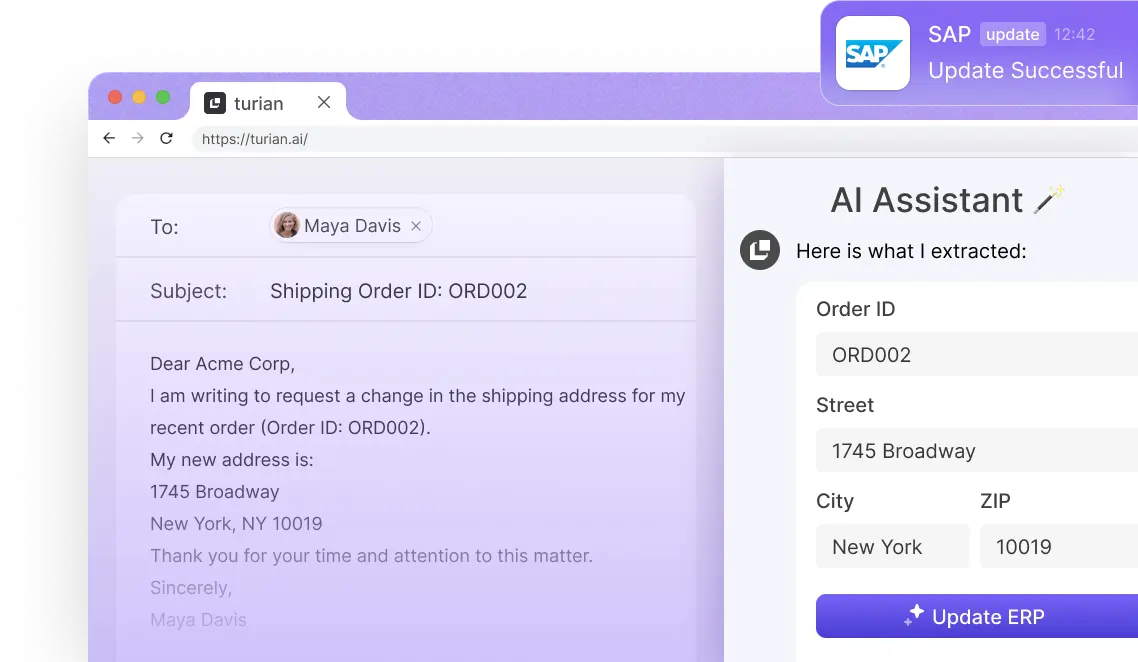

Lernen Sie Ihren KI-Assistenten kennen!
.avif)
FAQ
Automating business processes can lead to increased efficiency, time savings, reduced errors, and improved consistency in your operations. By utilizing BPA software (especially AI-automated solutions), businesses can automate tedious, recurring tasks (e.g., sales order processing, data entry, compliance management, invoice processing, etc.) and free up employee time to focus on higher-value tasks that require human decision making and creativity such as strategic planning, customer relations, and innovation.
Business process automation (BPA) and business process management (BPM) are related but not the same. BPA is all about using technology to automate tasks within a process to improve efficiency. It's more focused on streamlining specific actions, like automating routine workflows. BPM, on the other hand, is a broader strategy that manages and optimizes entire processes to ensure they align with business goals. While BPA can be a part of BPM, BPM looks at the bigger picture, focusing on improving business processes overall—not just automating them.
Robotic process automation (RPA) is the use of software bots or robots to carry out simple, repetitive tasks, like copying/pasting data, filling in forms, or logging into systems in a way that mimics human actions. RPA can only perform one specific task at a time. For example, a bot programmed to extract data from an email and input it into a spreadsheet cannot handle any other task outside of this specific function. RPA is like a robot, following precise instructions to complete one task at a time.
Business process automation (BPA), on the other hand, is a broader and more comprehensive approach to automation. It aims to streamline processes end-to-end rather than focusing on isolated tasks. For example, BPA can automate an entire supply chain process from order placement to delivery, including tasks like data extraction, validation, and processing. In simple words, the main difference between RPA and BPA is the scope of automation and the level of complexity they can handle.
turian can automate a diverse spectrum of business processes, like sales order entry, purchase order management, compliance oversight, data entry, invoicing, and the analysis of contracts and documents. turian can also automate complex tasks that require a deep understanding of context and nuance. For example, turian can analyze lengthy client conversations, understand free text requests via email, ask for missing/additional information, clarify contradictory data, and write responses to customers in any language, just like a team member would. Moreover, turian can autonomously create actual orders in your SAP system based on client request emails. turian doesn't just automate tasks; it understands the full context and meaning behind the process to take intelligent actions.





