

7 Data Entry Applications To Speed Up Your Work
Data is the lifeblood of any business success. It drives decision-making. It provides insight. It keeps things running smoothly. But let's be honest; data entry is not the kind of job anyone is excited to do. The perpetual copy-paste. The constant need to verify and double-check. The fear of human error. Manual data entry is a tedious and mind-numbing job that not only eats up a significant portion of time but also increases the risk of errors and inaccuracies in your data.
Fortunately, modern data entry applications automate this once labor-intensive task, making it faster, more accurate, and less stressful. These data entry software allow businesses of all sizes to streamline their data entry processes, save time and money, and focus on more vital tasks that add value to their operations. From data capture and extraction to data validation and entry, these applications offer a range of features to speed up the work and improve the quality of your data. No more mindless copy-paste. No more discrepancies or costly errors.
But which data entry application is the best fit for your business? How do you find a tool that is both reliable and powerful? Well, worry not. This article compares the top 7 data entry software options in the market and helps you decide the best one for your business. We'll cover every detail, from their features to their pros and cons, so you can make an informed decision without any second thoughts.
Why You Should Invest in a Powerful Data Entry Application?

Image credit: storyset
Data entry software is a game-changing solution that can transform the way your business handles data. These tools allow you to replace inefficient and costly manual data entry tasks (like data capture, extraction, validation, and input) with powerful software that can do the same job in a fraction of the time. Here are the 5 main reasons why investing in the right data entry application is a smart move for any business to stay ahead in today's digital era:

- Less Room for Errors: A powerful data entry tool can drastically reduce the chances of human error, which can be costly for any business. In other words, it is an excellent way to avoid common data entry mistakes (e.g., typos or duplicate entries) and keep everything in check.
- Enhances Accuracy: Data entry tools also make sure that all the data is valid and complete before it is imported into an enterprise resource planning (ERP) system, customer relationship management (CRM) system, or other enterprise applications. This ensures data accuracy and integrity while reducing the risk of mistakes or missing information.
- Increases Efficiency and Clarity: By utilizing an efficient data entry tool, you'll streamline your team's workflow, lessen the burden of manual work, and convert all your documents into digital formats. Moreover, you can grant access to these digital files only to authorized employees or groups, which eliminates the need to search for specific data from a pile of paper documents or folders packed with cryptic PDFs and minimizes the risk of data breaches.
- Save Time: With data entry software, you or your team don't need to spend long hours manually copying/pasting data. The best data entry apps can handle all of your data, such as hard-copy invoices, emails, receipts, PDFs, Word files, etc., with minimal effort on your side. This not only speeds up the work but also enables your team to focus on more critical tasks that require their attention and expertise.
- Reduced Costs: Manually managing your data entry processes can take a toll on your budget. Why? Well, it requires many resources, in particular people who will handle all that work. However, with the right data entry software, you can cut down on these costs and save money in the long run.
Now that you understand why investing in the right data entry tool is beneficial for your business, you must be questioning yourself: "With so many choices out there, how do I pick the right one?" Well, we're here to help you with that. We've curated a list of the most popular data entry applications you can consider when picking the right one for your business needs.
7 Data Entry Applications That Will Speed Up Your Work
1. turian

Data entry is not just about inputting information into a system; it's about ensuring the accuracy and integrity of the data to make informed business decisions, drive productivity, and improve the overall efficiency of operations. turian is an AI-powered Assistant that can handle your data entry tasks with utmost precision and speed. turian uses state-of-the-art AI technology, including large language models (LLMs) with proprietary safety layering, to ensure your data is accurately entered and processed. turian can extract, analyze, and process data from a range of document types (e.g., sale orders, invoices, contracts) and sources (e.g., Word files, PDFs, Excel sheets, emails) to provide a seamless data extraction and data entry experience. No matter if it's raw (unstructured) data or different file formats in different languages, turian can handle it.
But turian doesn't just mindlessly extract and input data; it also validates and cross-checks the information to ensure its accuracy. This helps prevent costly errors that may occur with manual data entry. For instance, when extracting products from an incoming order, turian automatically checks your product catalog and matches the corresponding product. This not only saves time but also upholds the integrity of your data.
Here is the amazing thing about turian: it does more than just data entry; it offers true end-to-end automation with its intelligent AI Assistants. turian automatically manages your inbox, classifies all incoming messages, and decides if data needs to be extracted or not. The AI Assistants not only process documents and update the ERP/CRM system but also communicate with clients/suppliers. This means you can automate the entire workflow, from receiving orders to managing requests for quotations. For example, when a customer sends a purchase order via email, turian can read and extract the relevant data point (e.g., order number, items, quantities), update the ERP system, generate a purchase order confirmation and quotation, send it to the customer for approval, and even follow up with clarifications and reminders. Through natural language processing (NLP), turian can communicate with clients and suppliers in a human-like manner, so you don't have to worry about any miscommunications or delays; the AI assistants have got it covered.
turian has expert knowledge in procurement, sales, and compliance workflows. Thanks to its low-code development platform, turian can be tailored to fit your specific company needs, no matter how complex your workflows may be. Whether you have unique order confirmation processes or need to calculate quotations in a customer-specific way, turian can be adapted to your requirements. turian is built with middle-sized companies in mind with 200 to 3000 employees and understands their pain points: the need for cost-effective solutions that can handle increasing volumes of tasks and expanding functionality.
Another reason why your team will love turian is that it works straight from your email inbox, no need to switch between windows or jump back and forth to your ERP. With turian, you don't have to worry about investing in extra hardware/software or hiring experts; it's a plug-and-play solution that anyone in your company can use. Plus, turian needs no model training or data labeling. Compared to other data entry automation tools, turian is also extremely cost-effective. If you ever have any technical issues or questions, turian provides dedicated and fast-responding technical support to ensure a smooth and hassle-free experience for all clients. In simple terms, turian goes beyond data entry; it offers end-to-end automation to streamline your business processes, boost your bottom line, and help you stay ahead in today's competitive market.
turian Pros:
- Offer true end-to-end automation with intelligent AI assistants that not only process documents and update the ERP but also communicate with clients and suppliers.
- Based on state-of-the-art Large Language Models in combination with proprietary safety layers.
- Can be adapted to custom workflows to fit specific business needs.
- Support every type of data in any format, structure, or language.
- Best for middle-sized companies with 200 to 3000 employees.
- Require no extra hardware/software or coding skills to implement & use.
- Extremely cost-effective compared to other data entry automation tools.
- No lengthy model training/data labeling is required.
- Dedicated and fast-responding technical service for all clients.
turian Cons:
- Relatively new player, not as well-known as some other established players.
- Currently mostly focusing on procurement, sales, and compliance workflows.
- Mainly focuses on email-based processes (e.g., automating all incoming documents from your inbox like orders, RFQs etc), but can also handle non-email documents through its browser-interface.
turian Pricing:
You can book a free demo or contact turian's sales team for a personalized quote.
turian website:
https://turian.ai/
2. Rossum

Rossum is a popular cloud-based Intelligent Document Processing (IDP) solution designed to automate transactional document-based processes. This document automation software can process and extract data from various types of documents, mostly invoices, with accuracy and efficiency. Rossum uses in-house machine learning algorithms to extract data, learn from user feedback, and continuously improve accuracy rates.
Rossum can also cross-verify document data with master data or 3rd party APIs to ensure that only valid data enters downstream systems. But that's not all. Rossum also triggers automated actions, like requesting approvals or posting to ERPs, based on user-defined rules and criteria. Moreover, Rossum offers insights to optimize and improve document-based processes. With Rossum, businesses can track key metrics, like error rates or processing time, manage their transactions in a centralized location with full audit trails, and ensure compliance with data security policies.
However, when it comes to documents with complex formatting or multiple languages, Rossum may struggle to accurately extract data. In such cases, users need to manually annotate documents to ensure accuracy. Also, the setup process for Rossum can be tough and lengthy, as it requires technical expertise and data labeling. Plus, this document automation tool may not be the most cost-effective solution for smaller businesses because of its price. Overall, Rossum is a robust IDP tool for businesses looking to automate their transactional document workflows with a focus on invoicing.
Rossum Pros:
- Covers a wide range of use cases across different industries.
- A well-recognized player with long tradition in document-automation.
- Offers real-time insights to optimize and improve processes.
- Triggers automated actions/alerts based on user-defined conditions.
Rossum Cons:
- Quite costly, especially for smaller businesses with a limited budget.
- Requires users to manually annotate documents for accurate data extraction.
- Struggle with documents with complex formatting or multiple languages.
- Background in machine learning rather than native AI-player.
- The setup process can be hard and lengthy because data labeling is required. Requires technical expertise.
Rossum Pricing:
Rossum's starting price is $18000 per year, with limited features. Other plans include business, enterprise, and ultimate plans, with custom pricing based on each business's needs. Companies can contact Rossum's sales team for a personalized quote.
Rossum Ratings and Reviews:
- Capterra: 4.6/5 (10+ reviews)
- Software Advice: 4.6/5 (12 reviews)
- G2: 4.4/5 (70+ reviews)
Rossum website:
https://rossum.ai/
3. Workist

Workist is a document processing automation software that enables businesses to handle their procurement and sales documents (e.g. invoices). With Workist, you can experience a document processing solution that reduces the need for manual data entry and reduces the risk of human error. This solution can be integrated into many downstream systems through an EDI-like data exchange and requires no upfront training or templates. After you manually forward your email with the attachment to Workist, Workist can extract relevant data from various unstructured documents such as PDFs, emails, Excel sheets, or faxes, and transfer it to the ERP system.
Unlike manual data entry processes where employers have to spend long hours typing and cross-checking data, Workist can complete the same task in a fraction of the time. Workist can also adapt to changing document layouts (e.g., different fonts and formats) and volumes, making it a flexible solution for businesses of all sizes. From order entry and confirmations to invoice processing, Workist covers manyaspects of document processing in procurement and sales, allowing your team to focus on more value-adding tasks. Plus, with its user-friendly interface and easy setup process, onboarding your team to Workist is hassle-free.
However, Workist does have some limitations. Currently, it only offers EDI integration, which means there is no real-time connection with ERP master data. This means your IT needs to export master data, e.g. customer information or the product catalog, once a day via SFTP. Workist also cannot handle incoming emails automatically, so your team will need to manually forward relevant emails with sales orders to the software. Plus, Workist is limited to processing purchase orders and sales orders; it cannot handle other types of documents, like contracts or quotes. Workist struggles with hand-written documents, and Excel, as well as e-mail texts, need to have certain layouts in order to be processed. You cannot forward emails to Workist with a PDF and Excel as attachment, it always needs to be the same data type. Workist cannot combine information from the Excel attachment (e.g. product IDs) and the e-mail body (e.g. where the customer specified the delivery address).
Workist Pros:
- Extracts and transfers data from documents to ERP systems.
- Can adjust to changing document layouts or volumes.
- Master data matching for data validation.
- Easy to set up and user-friendly interface for a smooth onboarding process.
Workist Cons:
- API integration into ERP isn't available; only EDI integration is currently offered. This means there is no real-time connection with the ERP master data, and data needs to be exported/imported once a day via SFTP.
- No automatic handling of incoming emails. Relevant emails with sales orders must be manually forwarded to Workist.
- Still reliant on machine learning (ML) for data extraction.
- Limited to few use cases, Purchase Order and Sales Order, and hence cannot analyze contracts, quotes, or compliance documents.
- Certain document types must be in specific structure (e.g. one line per order in Excel files) in order for the data extraction to work
Workist Pricing:
Workist offers three pricing plans: Core, Professional, and Enterprise. Each plan is tailored to meet the specific needs of businesses of different sizes and volumes. You can contact Workist's sales team for a personalized quote and to discuss which plan would be the best fit for your business.
Workist Ratings and Reviews:
- Capterra: 5/5 (1 review)
- Software Advice: 5/5 (1 review)
- G2: N/A
Workist website:
https://www.workist.com/
4. robodocxs

robodocxs is a cloud-based software solution that automates the process of capturing data from documents, such as orders, delivery bills, or invoices. It provides document capture automation, from data extraction to data recognition and structuring. With its technology, robodocxs can automatically identify and read data from various document formats, such as PDFs, emails, spreadsheets, etc, with a high recognition rate of over 85%. Robodocxs utilizes deep learning technology to improve its recognition rate and provide accurate and structured data. You can connect robodocxs with many available ERP systems (e.g., SAP, Salesforce, etc.) and transfer the captured data seamlessly.
robodocxs supports a range of input channels and document types. This makes the document capture process faster, more efficient, and less error-prone. With robodocxs’ user-friendly Studio, you can visualize and monitor the entire document capture process in real-time. This document capture automation tool is a ready-to-use solution that can be customized according to the specific needs of businesses, without any complicated, time-consuming setup process.
But as with any data entry automation software, robodocxs has its own limitations. First, robodocxs seems to operate on machine learning (ML) models and not on generative AI models (such as LLMs). Furthermore, robodocxs is limited to document automation and is not a real end-to-end automation solution that covers processes from inbox to ERP and back; it does not offer in-depth expertise in specialized workflows, like, procurement or compliance. The only thing that is customizable is the volume of processed documents. Its standard offering that charges € 0,89 per document is a pure self-service SaaS where you basically get a login access to their platform.. It also does not automatically process data from incoming emails and does not manage your inbox, you have to manually upload or forward your documents into robodocxs interface. To access additional storage and phone support, you may have to pay extra costs. However, if document capture is your primary concern, robodocxs is a solid automation solution for your business.
robodocxs Pros:
- End-to-end automates the process of capturing data from documents.
- Deep learning data extractor for high recognition rate (over 85%).
- Supports various input channels (e.g., email or feeds) and document types ( e.g., XLS or CSV).
- User-friendly robodocxs Studio to visualize and optimize data extraction results.
- Integration with existing systems (e.g., ERP) through robodocxs API.
robodocxs Cons:
- Limited to document automation, no in-depth expertise in specialized workflows (e.g. in procurement or compliance)
- Operates on machine learning (ML) models and not on generative AI
- Pay-per-document pricing model may not be ideal for businesses with large document volumes.
- Does not automatically process incoming emails.
- Requires additional cost for extra storage and telephone support.
robodocxs Pricing:
robodocxs provides a free trial option and two paid plans: Basic and Premium. You pay per processed document.
- Basic Plan: 0.89€ per document
- Premium Plan: 1.99€ per document
Businesses can also create their custom plan by contacting robodocxs and discussing their specific needs.
robodocxs Ratings and Reviews:
- Capterra: N/A
- Software Advice: N/A
- G2: N/A (No reviews available)
robodoccs website:
https://www.robodocxs.ai/
5. UiPath

UiPath is a class-leading robotic process automation (RPA) platform that allows organizations to automate their business processes and workflows with ease. With its automation technology, UiPath helps firms accelerate their digital transformation by simplifying manual and repetitive tasks (such as data entry, form filling, and file transfers) that were previously done by humans. Its data extraction solution is called UiPath® Document Understanding (™). With its easy-to-use interface and drag-and-drop features, UiPath makes it effortless for users to build automation workflows and create a more efficient work environment. UiPath not only automates the data entry process but also offers a variety of features like process mining, task capture, and task mining to help businesses identify areas where automation can bring the most value.
Aside from its robust automation capabilities, UiPath also offers a centralized platform that gives users complete visibility and control over their entire automated data entry processes. UiPath is not just limited to a specific industry because it covers a wide range of use cases with different industries, such as telecommunications, healthcare, and the public sector. From automating data entry tasks to managing, deploying, and optimizing automation at an enterprise scale, UiPath offers a comprehensive range of tools to help businesses achieve their automation goals.
However, UiPath is not without its limitations. While it can extract data from various structured sources, when it comes to unstructured data (e.g., poorly scanned or handwritten documents), it may not perform as well. UiPath® Document Understanding™ needs training and human validation to be implemented. Another thing to note is that UiPath is primarily an RPA platform, not an AI-native one. RPA solutions are not robust to change, so for example, if your processes sligthly change, the RPA needs to be manually adapted. UiPath’s machine learning solutions need to be trained with your data, making it a lot more difficult to implement than solutions that are based on generative AI. Also, UiPath's pricing can be costly for SMEs as it mainly targets larger organizations. Moreover, to fully utilize UiPath's capabilities, users may need to have some technical expertise.
UiPath Pros:
- Cover many use cases across various industries (e.g., telecom, healthcare, public sector).
- Established player with long-standing presence in the RPA automation market.
- Useful tool to automate repetitive, manual tasks (e.g., data entry, form filling, or transferring files).
- Easy-to-use interface with drag-and-drop features for building automation workflows.
- Gives full visibility and control over automated processes through a centralized platform.
UiPath Cons:
- The company background is in RPA, not AI-native.
- Many of its machine learning (ML) and RPA solutions must be trained with your data
- Not well-suited for small and medium-sized businesses; primarily targeted towards larger organizations.
- High licensing costs which can be hard for small to medium-sized companies to afford.
- Limited capabilities for handling unstructured data (e.g., poorly scanned or handwritten documents).
- With more than 4000 employees and being listed on the NYSE, UiPath is a big enterprise and you won’t get the same level of personalized customer service as in smaller software providers.
- Requires some level of technical knowledge to fully utilize the platform's capabilities.
UiPath Pricing:
UiPath comes with a free version that offers personal use of development and attended abilities at no cost, and two pricing plans, Pro and Enterprise.
- Enterprise Plan: This plan is for businesses looking for an all-in-one solution for their automation needs. For more details about this plan, you can contact the UiPath sales team. Pricing for Document Understanding vary according to document volume, complexity and software features and are metered with so-called “AI units”
UiPath Ratings and Reviews:
- Capterra: 4.6/5 (700+ reviews)
- Software Advice: 4.6/5 (700+ reviews)
- G2: 4.6/5 (6500+ reviews)
UiPath website:
https://www.uipath.com/
6. Parashift

Parashift is a document automation tool that is specialzed to extract, classify, and process various types of documents. This intelligent document processing solution is designed to help organizations save time and lessen manual effort in processing documents. With Parashift, businesses can cover many of their document automation needs with through its proprietary technologies, such as Document Swarm Learning, One Touch Learning, and LLMs. Parashift doesn't just extract data from documents or categorize them based on their type (e.g., invoices, contracts), but it can also continuously learn by human validation. This means that as it handles more documents, its accuracy and efficiency in automation improve over time.
Parashift offers 400+ pre-built document types that are production-ready, and not just that, but if you have a unique document type, you can also create your custom document type. Moreover, Parashift also provides human-in-the-loop capabilities, which is especially helpful for documents that are complex or sensitive in nature. It's a ready-to-use, cloud-native platform that is fully GDPR-compliant, ensuring the security of all processed documents.
But despite its capabilities, Parashift does have some limitations. This document automation tool can't handle incoming emails as it lacks AI communication capabilities. Additionally, Parashift only processes documents with a file size of up to 20MB and a page count of 500, which may be a limitation for larger documents. Plus, it's only available as a cloud-based solution, so there's no on-premise option for businesses that deal with sensitive documents. The user interface also lacks a modern touch and may not be very user-friendly for some.
Parashift Pros:
- Use AI technology to automate document processing workflows.
- Offers 400+ pre-built document types or creates your own custom document types.
- Continuous learning from all processed documents to improve accuracy.
- Offers human-in-the-loop capabilities for complex or sensitive documents.
- Runs and operates in a secure cloud environment.
Parashift Cons:
- Mostly limited to invoice processing
- Does not handle incoming emails, no AI communication capabilities.
- No on-premise solution available for sensitive documents.
- UI is not very modern and user-friendly.
- Can't process file sizes larger than 20MB or page counts over 500, limiting its use for larger documents.
Parashift Pricing:
Maximum price per page is EUR/USD 0.1, the minimum subscription amounts to EUR/USD 500/mo. Yearly prepayments are required. The pricing will vary based on your business needs and the number of documents you need to process. For pricing information, you can request a pricing indication via email on Parashift's website.
Parashift Ratings and Reviews:
- Capterra: 4.9/5 (10+ reviews)
- Software Advice: 4.9/5 (10+ reviews)
- G2: N/A
Parashift website:
https://parashift.io/
7. Natif

Natif.AI is another leading intelligent document processing (IDP) solution that is designed to automate document processing workflows and transform unstructured data into meaningful, structured information. This platform leverages technology like optical character recognition (OCR) and handwriting recognition (HTR) to read and extract data from various types of documents, like invoices, contracts, and forms. But it doesn't just stop at data collection or extraction; Natif.AI also offers pre-processing features that optimize your scanned documents for further handling, ensuring each document is primed for seamless extraction and analysis. By intelligently separating, cropping, and even anonymizing sensitive data, Natif rids the need for manual labor.
Natif also offers classification capabilities that automate the sorting of incoming documents. It can recognize and categorize different types of documents based on their content to ensure they are routed to the correct destination without any manual intervention. For instance, if your business receives a high volume of invoices, Natif's models can automatically identify and classify them for efficient processing. With Natif, you can also train custom models tailored to your specific business needs, giving you more control over the document processing workflow. Plus, with its Rest API integration, you can integrate Natif with your existing business systems. Natif also boasts of a user-friendly interface that simplifies document management and navigation.
However, like other data entry automation solutions, Natif also has its limitations. It's not a complete document end-to-end automation solution, but rather, it's mainly focused on document processing. Natif also cannot process emails or Excel files directly and requires conversion to image files first. It can't handle incoming emails or provide AI communication capabilities. Moreover, it only supports PDF and common image files; other document formats like Word or CSV are not supported. Plus, training models for each new document type requires a lot of data, which can be time-consuming and resource-intensive.
Natif Pros:
- Utilizes deep-learning technology for document processing.
- Users can train models according to their specific business requirements.
- Sort and route documents based on their type or sender without any manual intervention.
- Rest API integration for seamless integration with existing business systems.
- User-friendly interface for easy navigation and management of documents.
Natif Cons:
- Primarily focused on document processing, not a comprehensive document automationsolution.
- Cannot process emails or Excel files directly; first, they need to be converted into image files.
- Does not handle incoming emails, no AI communication capabilities.
- Requires a significant amount of data to train AI models for every new document type.
- Only processes PDF and common image files; no support for other document formats, like Word or CSV.
Natif Pricing:
Natif.AI offers a free plan to test out the basic functionalities of their AI solution and three paid plans, which include basic, professional, and enterprise options. For pricing inquiries, you can book a demo or request an offer on their website.
Natif Ratings and Reviews:
- Capterra: N/A
- Software Advice: N/A
- G2: N/A
Natif website:
https://natif.ai/
Summary
If you've been looking for an all-in-one data entry automation solution that goes beyond just extracting and inputting data, then turian is just what you need. turian provides true end-to-end automation, ensuring your entire data entry workflow—from extraction to validation—is handled seamlessly, with less to no manual intervention. turian can collect, extract, analyze, and process data from various types of documents (e.g., sales orders, invoices, or purchase orders) in any format or language, providing unmatched flexibility for your data management requirements.
But turian doesn't just blindly extract data; it also performs data validation and cross-checking to ensure the highest level of accuracy. For instance, if you're processing incoming sales orders, turian automatically verifies the product details against your catalog, ensuring that everything matches before the data is entered into your system. This cross-checking mechanism not only minimizes errors but also improves the reliability of your data for business-critical decisions.
One of turian's best features is its inbox management capability. turian can automatically handle incoming emails, sort through them, extract key information, and update your ERP/CRM system without you lifting a finger. This means your team can focus on more valuable tasks rather than spending long hours manually managing emails. With turian's inbox management, you get a hands-off solution that keeps your workflow organized, reduces bottlenecks, and significantly cuts down on time spent sorting and inputting data from emails.
Another powerful aspect of turian is its AI-driven communication. turian can also communicate directly with clients and suppliers, managing tasks like sending order confirmations, following up on requests, and handling inquiries—just as a real human would. This ensures that there are no delays, miscommunications, or missed opportunities. turian handles these tedious, routine tasks smoothly, allowing your business operations to run uninterrupted. From start to finish, turian offers a complete end-to-end automation solution that adapts to your specific business needs.
The best part? Turian can be seamlessly integrated with your existing systems (e.g., ERP or CRM) and popular email clients (e.g., Microsoft Outlook, Gmail) without requiring complex configurations or additional hardware/software. turian is a ready-to-use AI solution that can be up and running in less than two weeks without the need for extensive training or specialized technical skills. We also offer a free Proof of Concept (PoC). With this PoC, you can test turian's capabilities in your own environment, ensuring it fits your specific needs before fully committing.
{{cta-block-blog}}

Say hi to your
AI Assistant!
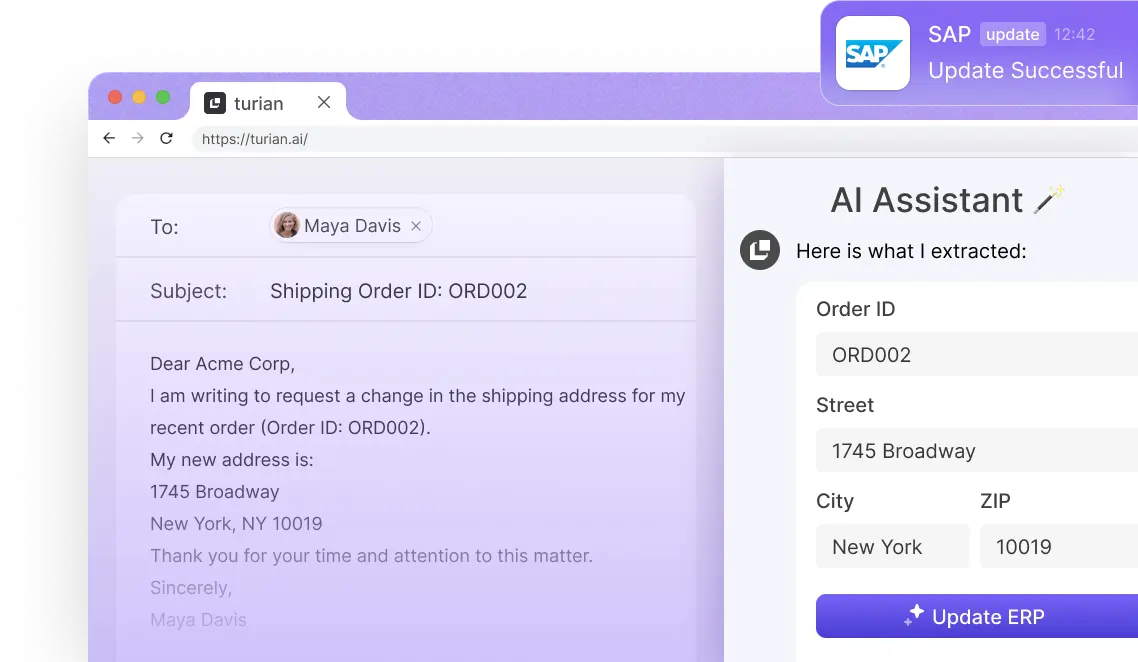

Lernen Sie Ihren KI-Assistenten kennen!
.avif)
FAQ
There are several ways to speed up your data entry work and increase efficiency. One of the best ways is to use data entry automation tools (like turian). These software solutions can capture, extract, and analyze data from varied sources (e.g., paper documents, PDFs, or emails) and then automatically enter it into your preferred systems, like ERP, CRM, or any other business software. This not only saves time and effort but also reduces the risk of manual data entry mistakes such as typos, omissions, or duplicate entries, ensuring higher accuracy.
Other ways to speed up data entry work include:
- Using keyboard shortcuts
- Touch typing techniques
- Improving your current typing skills
- Utilizing online typing tools
However, these strategies require practice and consistency to see progress. If you are pressed for time, using data entry applications that can automate the process may be a more feasible solution to save time and increase efficiency.
There isn't necessarily a single "best" application for data entry, as different applications may be more suitable for different types of data and workflows. However, there are some core aspects to consider when evaluating which data entry application best suits your business requirements.
- Type of data: Some applications specialize in handling structured data (e.g., numbers, dates), while others excel at processing unstructured (raw) data, such as free texts, images, or handwritten notes. Make sure the application can handle your data type and format before choosing.
- Data accuracy: Accurate data entry is vital for any business, as it affects decision-making and overall operations. Look for applications that provide features like data validation, error detection, and real-time alerts to ensure data accuracy and avoid costly mistakes such as duplicate entries or incorrect values.
- User-friendly interface: The ease of use and intuitiveness of the application's interface is crucial for efficient data entry. A cluttered or complicated interface can slow down the process and increase the chances of errors. Choose an application with a clean, user-friendly interface that allows you to monitor, manage, and customize all of your data entry tasks in one centralized location.
- Integration capabilities: If you already have existing systems or software in place, make sure the data entry application can integrate with them seamlessly. This will save time and effort in setting up new processes and ensure smooth data flow between different systems.
- Customer support: Finally, consider the level of customer support offered by the data entry app. Look for companies that provide comprehensive support, including initial setup assistance, training, and ongoing technical support to ensure a smooth and successful implementation of the software.
Best data entry tools don't just automate data entry tasks but also provide a secure, accurate, and cost-effective solution for handling your business data. So, before choosing a data entry application, evaluate your business needs and the features offered by different tools to determine which one is the best fit for your organization.
It depends on the capabilities and scalability of the data entry application. However, advanced AI data entry software (like turian) can handle larger volumes of data and can be efficiently scaled as your business expands. For instance, if your business experiences a sudden spike in data volume needs (e.g., during peak seasons), turian's AI assistants can adapt to the increased workload and ensure timely and accurate data entry. Whether your business is small, medium, or large, turian can be customized to fit your organization's specific needs and continue to evolve as your business grows.
Just like transferring data from one system to another requires no creativity or strategic thinking, using data entry software also requires no technical skills or prior experience if it's user-friendly. Cutting-edge AI-powered data entry software (like turian) is designed to be intuitive and easy to use for all types of users. turian is pre-trained and requires no additional hardware or software to work efficiently. With turian, you can automate your data entry processes (e.g., data extraction, validation, classification, or entry) without any technical knowledge or coding skills. turian's AI assistants do all the heavy lifting so your team can focus on more meaningful tasks that drive growth and success for your business.





